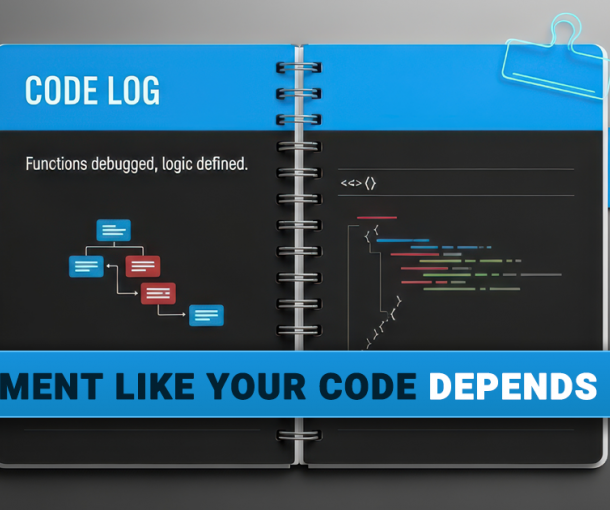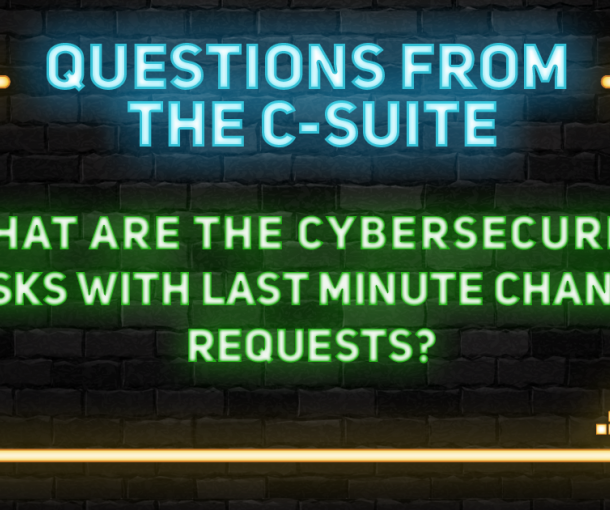5 Ways to Spring Clean Your Website
1. CHECK ALL YOUR LINKS
Your website can have between a dozen and hundreds (or even thousands) of links. There are inbound links in your written content that link to other parts of your site, and outbound links that show customers where you sourced your information. If these links are not working properly, then potential customers can end up aggravated – and this tends to mean that they will not become your customers.
While this step of the website spring cleaning process may be tedious, it’s incredibly important. Take a few hours out of your day to check that all links are routing your target audience appropriately. If they aren’t, remove them. If necessary, you can redirect traffic to a correctly working link, but this isn’t often required.
2. ENSURE IMAGES ARE DISPLAYING
Like links, images can often fall into a state of disrepair. If sourced elsewhere on the web, the images may no longer be hosted. If they were uploaded into your website or blog host, then someone may have deleted them – either by accident or due to lack of available space.
Sometimes, images which aren’t displaying properly can simply be deleted and let it go at that. Other times it will be necessary to replace them with a functioning image – such as when the image is the only one attached to a piece of written content or is vital to your overall page purpose and design.
3. SCAN CONTENT FOR RELEVANCY
As your company grows and develops, old content may become irrelevant to your overall brand or message. This mostly pertains to your archived blog posts, but it’s worth the time to glance over on-page content.
If you find any now-irrelevant information, delete it. Not only will this declutter your website, but it will also make room for new content. It is up to you whether you’d like to save the old content to be reworked into newer posts, or delete them entirely. Many highly suggest saving and reworking old content so it remains relevant, as this can help create a content backlog that works as a buffer against your website’s blog ever going stale.
4. VERIFY CONTACT INFORMATION
This fourth step shouldn’t take much time, and chances are high you’ve kept this area up-to-date. Just briefly go over any contact information located on your website (including social media links and feeds) to ensure everything is current.
While this step may not take long, it is of the utmost importance. If any of your company’s contact information is no longer up-to-date, it means that potential customers will be unable to get in touch – and that could spell disaster for your company’s bottom line.
5. EVALUATE WEBSITE DESIGN AND USER EXPERIENCE
After you’ve done a thorough spring cleaning of your website’s information, take a moment to evaluate both its design and overall user experience. Ask yourself if all of your information is easy to find and if the website itself is easy to navigate.
Remember that you may be slightly biased since you’re so familiar with how your website works. For this step, it is strongly recommended to not only get a second pair of eyes, but also a third. Preferably, these would be users who are less familiar with the website. If two out of three people report that the website is user-friendly, it probably is. If two out of three people suggest the website is not, it may be time for an overhaul.
If you take the time to follow the five website cleaning steps listed above, your website will be back in peak working condition. Only when a website is in well-working condition can it be the most effective lead generating tool for your business.