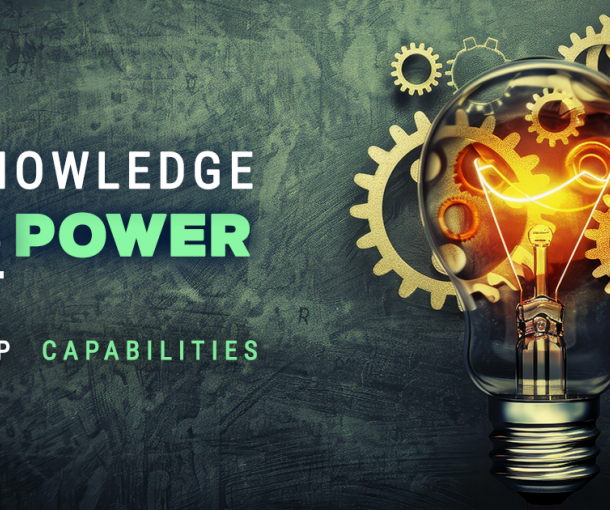A Complete Beginner’s Guide to Open Source Software
WHAT MAKES OPEN SOURCE DIFFERENT?
The key difference between open source and other types of software is the license. All software is licensed in various ways; some other types of software cannot be inspected or modified, known as “closed source” or “proprietary” software. In this case, the source code is the legal property of the person or company that created it, and only they have the right to modify and distribute it. The source code for proprietary software is usually a highly guarded secret. Examples of this type of software include Adobe and Microsoft products. Users must agree to the license terms upon installation, which expressly states that the buyer does not own the software, and what they can and cannot do with it.
In contrast, the developers of open source software make the source code available to the public with an open source license. This license allows anyone to inspect the source code, fix bugs within it, copy it, share it or alter it in any way to suit their needs.
WHY DOES OPEN SOURCE SOFTWARE EXIST?
Open source was developed because users wanted a transparent alternative to proprietary software, that could be improved to suit their needs. The open-source community develop the software, give it away, and volunteer their time to improve the programs. This is because they believe there should be an alternative to the expensive, restricted and inconvenient nature of closed source software.
WHAT IS THE OPEN SOURCE INITIATIVE (OSI)?
To be defined as open source and qualify for an open source license, a piece of software must meet 10 specific criteria laid down by the Open Source Initiative. The most important of these are:
- Unrestricted access to the source code
- Allowing others to make modifications
- Free distribution of the software with no restrictions
If the program meets all 10 criteria, the OSI will certify the product with an open source license. There are many different types of open source license; over 70 different types have been granted, each with its own features and permissions. Software may operate under more than one license.
ARE “FREE SOFTWARE” AND “OPEN SOURCE SOFTWARE” THE SAME THING?
These terms are often used interchangeably and share similar development models, but they are slightly different. The term “free software” was coined by the Free Software Foundation (FSS) before open source software existed. It refers to freedom of use associated with software (not freedom of cost).
WHAT ARE THE BENEFITS OF USING OPEN SOURCE SOFTWARE?
There are many benefits of using open source software, both for individuals and businesses.
Cost — Open source software is (for the most part) completely free to download and use. Companies that make the switch to open source can easily free themselves from the expense of commercial packages.
Security — With an entire community of developers across the world all working together, security vulnerabilities and other issues are noticed and fixed much faster. Proprietary software is updated at the manufacturer’s convenience, and on occasion, problems within their products aren’t noticed or fixed for months, potentially leaving you with security issues.
Fully customizable — If you don’t like the way a piece of software operates, or if you feel a few tweaks could improve it, then you can change it and give away copies. Alternatively, you can hire a software developer to enhance the software for you, usually for a reasonable price.
Excellent quality — Closed source software has one team or organization who work on it. In contrast, open source software has people across the world working on it, utilizing their unique and individual experience and points of view. This results in higher quality applications and programs that are stable and secure.
Convenience — Using proprietary software usually involves installing endless updates. Open source doesn’t require constant updating, and you’ll often find older versions of the software still work perfectly.
Transparency — You can see for yourself if a piece of software has any problems instead of having to rely on the manufacturer’s word that it is secure and works as it should.
Support — All open source software has a community of developers and contributors willing to offer help. You’ll find mailing lists, forums and even live-chat support. If you’re using open source for your business and want the reassurance of extra support, there are also paid options which are much cheaper than the prices for support on proprietary software.
WHAT DOES THE FUTURE HOLD FOR OPEN SOURCE SOFTWARE?
It may seem surprising, but several large commercial companies work closely with the open-source community. A great example is Microsoft, which partnered with Linux to release drivers for the operating system. Other companies such as IBM are also keen supporters of open source software, so there are likely to be some exciting projects coming in the near future. Open source hardware is now also increasing in popularity.
HOW CAN A BEGINNER GET INVOLVED?
If you’re interested in getting involved with open source software, there several places you can start. You may want to try out open source as a consumer, although you’re probably already using some without realizing it. The Apache Web Server and Mozilla Firefox web browser are well-known open source projects, used by millions worldwide. Even the Android operating system is partly open source. You’ll be able to find an open source alternative for pretty much any commercial product you’re currently using. From operating systems to email clients, there’s a world of imaginative and effective products to choose from, with free and extensive support available if you need it. Here are some popular examples that are a great place to begin:
Libre Office — This is a popular and well-known alternative to Microsoft Office. You can easily create documents, spreadsheets and presentations. Libre Office offers many of the same features as MS Office and offers integration with Microsoft documents, so users can easily switch from one to the other without the risk of losing work. Visually, Libre Office looks similar to Microsoft Office, and it is easy to install and use.
Linux — At first glance, Linux can appear confusing. Linux isn’t a complete operating system, but rather the “bare bones,” known as a “kernel.” The operating system is then constructed around the kernel, and there are many varieties, also known as “flavors,” “distributions,” or more commonly, “distros.” The various distros have different looks and capabilities and are highly customizable; it’s worth spending some time looking for one that you feel comfortable with.
Firefox Browser — If you aren’t already using Mozilla’s Firefox browser, it’s well worth taking a look at. It is now used by millions worldwide, and has lots of add-ons such as Ad-Blockers and other features, so you’re able to customize the browser to your needs.
Open source software is developed in a different way to the closed source or proprietary software from corporations such as Adobe and Microsoft. Developers and volunteers from across the world, all with a shared interest in open source, collaborate on software, enhancing it, sharing ideas and hunting for bugs in the code. This leads to more stable, secure and transparent software which is fully customizable for business or personal requirements. The popular view of open source software is that it is simply cost-free. The difference is in the way the product is licensed. To be granted an open source license, a piece of software must meet criteria specified by the Open Source Initiative.
Open source software can appear to be confusing for beginners. However, it’s worth attempting to familiarize yourself with it, as it has many advantages over closed source software, including security, quality and transparency. There are lots of beginner-friendly places to start with open source software, and you’re likely to find an open source alternative for nearly every commercial product.